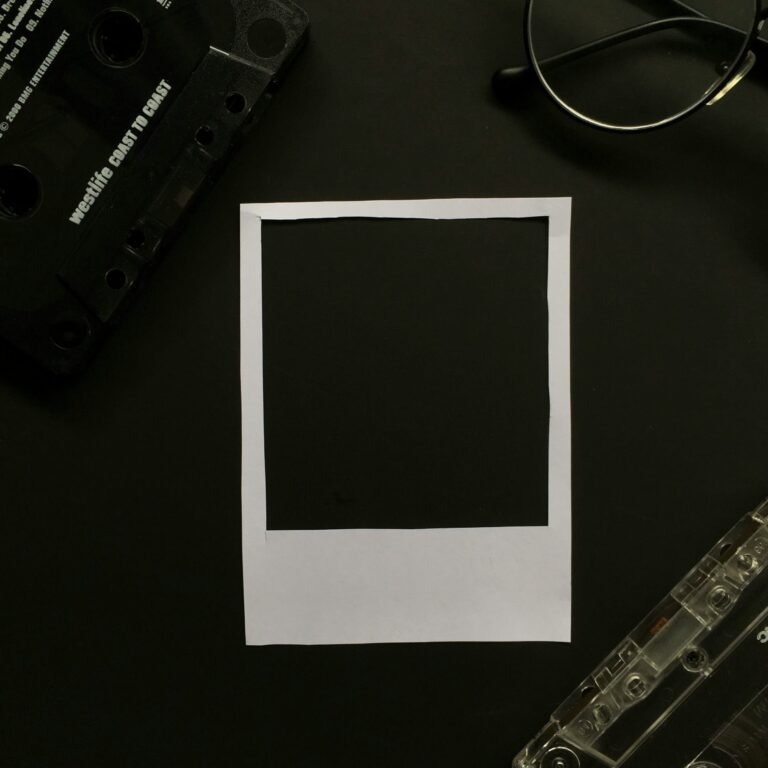Just a few clicks can significantly reduce your digital footprint and enhance your online privacy. In today’s internet-driven world, it’s more important than ever to manage your online presence and safeguard your personal information. With the right tools and strategies, you can quickly delete unwanted accounts, remove sensitive data, and minimize your visibility online. This guide will take you through easy steps that empower you to reclaim control over your digital identity in mere minutes. Follow along to ensure that your personal information stays secure and out of the public eye.
Key Takeaways:
- Regularly review and delete unused accounts on websites and social media platforms to minimize the amount of personal information available online.
- Utilize privacy settings on your profiles to limit the visibility of your information and control who can access your content.
- Employ online tools and services designed to help identify and remove traces of your digital footprint, making the process more efficient.
Decoding Your Digital Presence
Mapping Your Online Profiles
Your digital footprint is not just one large entity; it consists of multiple profiles scattered across various platforms. Start by listing the major social media accounts you use, such as Facebook, Instagram, LinkedIn, and Twitter. Don’t forget to include lesser-known forums or communities where you might have contributed, like Reddit or niche hobby sites. Each profile serves as a digital marker of your identity, and it’s vital to maintain awareness of what each one contains. This list will not only help you identify where you exist online but also allow you to prioritize which accounts need the most immediate attention when it comes to either deactivation or content review.
Identifying Your Digital Shadows
The concept of digital shadows refers to the less obvious remnants of your online activity, including old accounts, forgotten emails, or even comments you may have made years ago that could resurface. These digital shadows often hold remnants of your past self, which could be embarrassing or even damaging to your current reputation. Start by Googling your name and analyzing the results carefully. You might be surprised by what surfaces—old blog posts, news articles, or even poorly made comments that you thought were long forgotten. Each piece can paint a portrait of who you used to be and may not align with your present identity or the brand you hope to cultivate.
While you may not remember every online interaction, tools like Wayback Machine can help you trace back some of your digital footprints, including deleted pages or comments. Make an effort to revisit old profiles that you may have used only sporadically; responding to any lingering issues can help you reclaim your digital narrative.
The Power of Deletion: Removing Content
Social Media: Clean Up Your Profiles
Social media platforms are often the most visible part of your digital footprint, making them prime targets for a thorough cleanup. Start by auditing your accounts—review posts, comments, and photos. Anything that no longer reflects your current values or may jeopardize your professional image should be removed. Tools like Facebook’s Activity Log allow you to sift through all your interactions efficiently, providing a straightforward way to eliminate unwanted content. Aim to disable features like location tagging and limit audience visibility to keep your information secure.
Consider who can see your information moving forward. Use privacy settings to tighten access to your profiles, and adjust them regularly. On platforms like Instagram and Twitter, you can block or remove followers who do not contribute positively to your online experience. This not only helps in securing your content but also shapes the perception of your online persona.
Email Accounts: Purging Old Correspondence
Old emails can be a treasure trove for anyone looking to gather information about you. Start by categorizing your inbox—identify subscriptions, promotions, and crucial communications. Unsubscribing from unwanted newsletters clears clutter and reduces the risk of phishing scams creeping into your inbox. Deleting irrelevant emails can also provide a fresh start; aim for an empty or organized inbox that only contains important correspondence. Use the search function to find old conversations that carry sensitive information and take necessary actions to remove or archive them.
Your inbox should reflect only what’s crucial. Aim to wipe out any correspondence that no longer serves a purpose and consider using tools like Unroll.me to efficiently unsubscribe from multiple newsletters at once. Stripping your email account down helps not only in minimizing your digital presence but also enhances your productivity by creating a more organized space for communication.
Blogs and Forums: Expunging Past Contributions
Participation in blogs and forums can leave lasting impressions that aren’t always ideal. Begin your cleanup by searching your name across various platforms you’ve engaged in. Many forums allow you to delete your posts directly, while others might require you to contact the administrators for assistance. Review discussions where you might have shared personal information or expressed opinions that you no longer stand by—these should be addressed promptly.
Maintaining control over your contributions can involve disabling accounts on platforms you no longer use. Content posted on forums might not be easily accessible, so consider reaching out to site moderators for a complete removal if necessary. As you expunge your past contributions, focus on the mindset of owning your narrative; ensuring that what’s left on the web accurately represents you is crucial to controlling your digital image. Updates to older posts can also be an option when total removal is not viable.



Scrubbing Search Engines: Controlling Your Visibility
Utilizing Online Reputation Management Services
Online reputation management (ORM) services can be invaluable in your quest to cleanse your digital footprint. These companies specialize in improving and controlling your online presence, often employing strategies that go beyond just deleting unwanted content. By monitoring search results and leveraging search engine optimization (SEO) tactics, ORM services can push negative or outdated information further down the search results, making it less likely for potential employers or clients to see it. For instance, if your name brings up unwanted links, an ORM provider may use positive content, such as blogs or press releases about you, to occupy the top search results instead.
Choosing the right ORM service is key. Seek out providers with proven success rates and comprehensive strategies. Some established firms have case studies illustrating how they significantly decreased negative visibility for clients, often resulting in improved personal branding. By outsourcing this aspect of digital management, you leverage expertise, allowing more time to focus on your personal and professional endeavors as you regain control over your online presence.
Submitting Removal Requests to Search Engines
Search engines like Google offer options for removing specific URLs from their results when those links violate policies, contain personal information, or are outdated. Submitting a removal request typically involves filling out an online form with details such as the type of content you wish to remove and the reasons for the request. For example, if there is a page that exposes confidential personal data or an erroneous news article, providing evidence along with your submission can enhance the chances of removal. Google may respond within a few days, allowing you to track the status of your request in their removal tool.
In instances where content is on third-party websites, you may need to directly reach out to those site owners to request removal before submitting a request to search engines. If they refuse cooperation, Google’s removal tool enables you to flag the issue, indicating that the content should not appear due to a violation of their standards. Understanding these processes equips you to take immediate action against unwanted visibility, placing you in a stronger position to regain control.
VPNs and Browsers: Fortifying Your Online Activities
How a VPN Enhances Your Privacy
Utilizing a VPN, or Virtual Private Network, transforms your online experience by encrypting your data and masking your IP address. This means that every time you connect to the internet, your online activities become hidden from prying eyes, such as ISPs, advertisers, and even potential hackers. For instance, with a VPN, your internet connection is rerouted through a remote server, making it appear as though you are browsing from a different location. Many reputable VPN services offer strong encryption standards, such as AES-256, which is considered military-grade security. This level of encryption effectively ensures that your personal information, browsing history, and any other sensitive data remain private.
Additionally, a VPN can help you evade geo-restrictions and censorship. You can access websites and streaming platforms that are otherwise blocked in your region simply by selecting a server from a different country. This not only enhances your viewing options but also supports a broader access to information online. Be cautious, though; not all VPNs provide the same level of protection. Free options may compromise your data instead of safeguarding it. Investing in a trustworthy paid VPN is often the better choice for maintaining your privacy.
Choosing Privacy-Focused Browsers
Not all web browsers are created equal when it comes to privacy. While popular options like Chrome and Firefox have their strengths, they also track your activities and potentially share your data with third parties. Instead, consider browsers designed specifically with privacy in mind, such as Brave, Tor, or Firefox Focus. These browsers are built to block tracking cookies, prevent data collection, and encrypt your traffic. For example, Brave automatically blocks ads and trackers, allowing for faster browsing experiences while keeping your information safe.
Some privacy-focused browsers offer unique features, like built-in VPNs or the ability to open pages through the TOR network, significantly enhancing your anonymity. Tor, in particular, is a powerful option that adds layers of routing and encryption, making it extremely difficult for anyone to trace your online activity back to you. When identifying a browser, pay attention to its tracking protection capabilities, user interface, and additional privacy features, ensuring that it aligns with your commitment to safeguarding your digital footprint.
Managing Personal Information: Opting Out of Data Brokers
Recognizing Your Data Brokers
Data brokers are companies that collect and sell personal information about consumers. These organizations aggregate data from various sources, such as public records, social media accounts, and browsing behavior, often without your knowledge. Examples of prominent data brokers include Experian, Acxiom, and LiveRamp, each providing insights that can range from your purchasing habits to your location history. A single search of your name can reveal multiple databases pulling together a detailed profile that may contain sensitive information, putting your privacy at risk.
Your data is worth a lot of money; the data brokerage industry alone is projected to be worth billions. This commercialization of personal information can lead to undesirable outcomes, including targeted advertising, potential identity theft, or even profile misrepresentation. With each interaction online, you leave trails of your digital footprint that can be exploited if not managed properly.
Step-by-Step Guide to Opting Out
To take back control over your personal information, opting out of these data brokers is a pivotal step. Start by identifying the main players in the data brokerage sector where your information may reside. A simple Google search can help you locate their specific opt-out pages, which are often hidden deep within their website. It’s advisable to create a spreadsheet to track your requests, noting dates, responses, and confirmation of deletion.
| Step | Description |
| 1 | Gather a list of data brokers you want to opt out from (e.g., Spokeo, Whitepages). |
| 2 | Visit each website and locate their opt-out section, usually found in the privacy policy. |
| 3 | Complete the necessary forms, which may require your name, address, and other identifying information. |
| 4 | Submit any necessary documentation and follow up to ensure your request has been processed. |
Upon submitting your opt-out requests, allow a few weeks for processing and keep an eye on your email for any confirmations or further steps. It’s not uncommon for some data brokers to ask for additional verification, such as a photo ID or proof of address. Persistence is key; you might need to follow up several times to ensure your information is cleared from their databases. Some services offer automated ways to streamline this process, minimizing the hassle and delivering peace of mind.
| Additional Tips | Details |
| Set Reminders | Regularly check your opt-out status every few months, as data brokers frequently update their databases. |
| Use Privacy Tools | Consider privacy management tools that can automate the opt-out process across multiple data brokers. |
| Stay Informed | Follow online forums or privacy advocacy groups to stay updated about new data brokers and their practices. |
Revising Privacy Settings: Strengthening Your Controls
Social Media Privacy Settings
Every social media platform offers a set of privacy settings that can be tailored to enhance your security online. First, probe the settings menu on platforms like Facebook, Instagram, and Twitter. You can limit who sees your posts, restrict friend requests to only known contacts, and even disable location sharing. For instance, on Facebook, you can adjust post visibility to “Friends Only” or “Only Me,” ensuring that your updates do not reach a wider audience than intended. Regularly reviewing these settings is necessary, as new features are continually added, which could expose more of your data than you realize.
In addition, scrutinize the apps linked to your social media accounts. Many platforms allow third-party apps access to your data, often without proper accountability for how that data is used later. Periodically check and revoke access for any apps you no longer use or trust. This simple act can significantly reduce your exposure to unwanted data sharing and potential breaches.
Dating Apps and Their Consent Protocols
Dating apps often require personal information for registration and user interaction, which raises concerns about privacy. Applications like Tinder and Bumble have implemented consent protocols that inform users about data collection practices and permissions required. On platforms such as these, you typically have the option to control who can see your profile and personal details. Take advantage of features that allow you to hide your distance or even toggle your visibility from other users when you’re not actively using the app.
In many cases, dating apps will seek your explicit consent to share your data beyond the app, whether for promotional purposes or partnerships. Before clicking “agree,” consider whether you’re comfortable with your information being used in such a manner. Reviewing your settings regularly not only enhances your privacy but also empowers you to use these platforms on your own terms.
As you navigate dating apps, keep in mind the fact that sharing your data can lead to unwanted attention or harassment and always be aware of how your information can be used by others. Ensuring that your profile only contains necessary information and employing the app’s privacy features can be effective strategies in maintaining your autonomy and security while dating online.
Digital Detox: Best Practices for Future Privacy
Mindful Posting: Thinking Before You Share
Taking a moment to pause before hitting that ‘post’ button can save you from potential privacy pitfalls. Every image, status update, or comment you make contributes to your digital footprint. Before sharing, ask yourself: How might this information be perceived by others? Consider the long-term impact of your content. For instance, a seemingly harmless vacation photo might disclose your location and invite unwanted attention. Think about how your friends, family, and even strangers could interpret your posts, and whether the information you provide could be used against you in any way.
Privacy settings on social media platforms can be helpful, but they are not foolproof. Just because you control who sees your posts doesn’t mean it can’t be shared or screenshotted. Content can spread like wildfire, reaching people you never intended to share it with. Additionally, with the rise of AI and data mining, even your private musings can become fodder for larger data sets. Being conscious of what you post helps mitigate these risks, allowing for a more secure online presence.
Regular Maintenance: The Routine You Need
Implementing a regular schedule for assessing your digital footprint can greatly enhance your online privacy. Setting aside time quarterly to review your social media accounts, email subscriptions, and online profiles can help you identify and remove unnecessary information. Look for old posts that no longer represent your views or that might jeopardize your privacy. Tools such as privacy checklists can be instrumental in guiding your review process and ensuring you are covering all bases.
Establishing this routine can drastically improve your online security. For example, regularly updating passwords to complex options or removing dormant accounts minimizes your exposure to potential breaches. Using password management tools can streamline the process while reducing the burden of remembering numerous complex combinations. By dedicating a small portion of your schedule to this maintenance, you’ll foster a more intentional relationship with your digital presence, making it easier to adapt to any emerging threats in the future.
The Ethical Implications of Online Anonymity
Navigating the Balance Between Privacy and Transparency
In an era where every click, like, and share leaves a trace, finding a balance between privacy and transparency presents a complex challenge. You may want to maintain your online anonymity for various reasons—perhaps to protect your personal information or express controversial opinions without facing backlash. However, this desire for privacy can inadvertently lead to a lack of accountability. When individuals operate under the veil of anonymity, there’s a risk of engaged behaviors morphing into harassment or misinformation, as the consequences seem less tangible. Finding that equilibrium requires you to weigh the benefits of free expression against potential harm to others.
Establishing clear intentions behind your online actions can help guide your decision-making process. Being transparent about your motives and beliefs fosters a healthier online community, even if it means occasionally sacrificing anonymity. Your online presence does not exist in a vacuum; it interacts with countless others, and each post has the potential to influence public perception and behavior. Thus, it’s crucial for you to think critically about how your anonymous engagements may affect both the digital world and broader societal norms.
Understanding the Impact of Your Reclaimed Digital Identity
Reclaiming your digital identity can have profound implications not only for your personal and professional life but also for society at large. By erasing or modifying your past online footprints, you take control over the narratives surrounding you. This reclaimed identity can enable you to reshape perceptions and opportunities, allowing for growth and reinvention. However, the process isn’t without its complications. You might discover that data, once shared, can resurface in unexpected ways. A mismanaged digital footprint, even if intended for deletion, can haunt you, influencing hiring chances and personal relationships.
Each action you take reflects your values and priorities, and how you choose to manage your online footprint speaks to your commitment to ethical engagement in the digital space. Understanding that your past online behaviors can reshape your future highlights the necessity of intentional digital practices. Whether it’s curating your social media profile or engaging in responsible online discussions, the choices you make contribute to the overall landscape of digital identity. In a world where information is increasingly permanent, your renewed dedication to ethical online engagement sets a precedent for others navigating the same challenges.
To wrap up
As a reminder, clearing your digital footprint is an crucial step in taking control of your online privacy and security. By following the strategies outlined in this guide, you can significantly reduce the amount of personal information that is available about you on the internet. Start by removing unused accounts, adjusting privacy settings on social media platforms, and utilizing search engine tools to help you manage your online presence. Regularly practicing these strategies ensures that you stay one step ahead of potential privacy invasions.
In just a few minutes, you can make a notable impact on your digital legacy. It’s important to be proactive about your online footprints so that you can safeguard your information from unwanted exposure. By taking the steps highlighted, you empower yourself to maintain control over how you are perceived online. So, keep revisiting these processes periodically to ensure your digital footprint remains minimal and reflects your preferences and privacy standards.
FAQ
Q: What is a digital footprint?
A: A digital footprint is the trail of data you leave behind when you use the internet. This includes information from social media posts, online purchases, search history, and any other interactions you have online. Understanding your digital footprint is crucial to managing your online privacy.
Q: Why should I clear my digital footprint?
A: Clearing your digital footprint helps enhance your online privacy and security. It limits the amount of personal information available to advertisers, data brokers, and even potential identity thieves, thereby protecting your reputation and personal data.
Q: What steps can I take to clear my digital footprint quickly?
A: To clear your digital footprint in minutes, start by deleting unused social media accounts, clearing your browser history and cache, removing search engine history, opting out of data broker sites, and adjusting privacy settings on active profiles. Using tools that allow for multiple removals at once can also save time.
Q: Can I remove my information from search engines entirely?
A: While you can request removal of specific content from search engines, complete elimination is difficult. You can optimize search results by creating positive content about yourself or utilizing privacy tools to help shape your online presence.
Q: Are there services that help with clearing my digital footprint?
A: Yes, there are various services and tools available that specialize in managing digital footprints. These companies can assist by scanning the web for your personal information and helping you remove it from various platforms, though they often come with fees.
Q: What types of personal information should I prioritize removing?
A: Prioritize removing sensitive personal information such as your full name, address, phone number, email address, and any financial information. Additionally, consider removing posts or photos that may impact your personal or professional reputation.
Q: How often should I clear my digital footprint?
A: It’s advisable to clear your digital footprint regularly—at least every few months or whenever you create new accounts or share new content online. This ongoing practice helps maintain control over your online presence and ensures your privacy settings are always up to date.